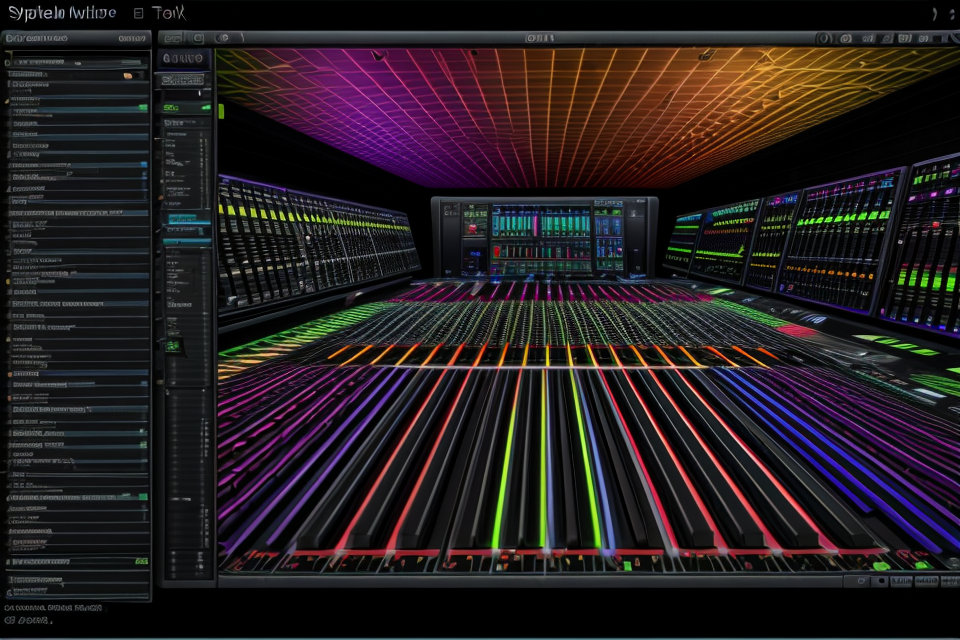
In the world of music production, there are various tools and technologies that are used to create, record, mix and master music. One such technology that has revolutionized the way music is produced is the Digital Audio Workstation (DAW). A DAW is a software application that allows musicians, producers, and engineers to create, record, edit, and mix music using a computer. With the rise of digital technology, DAWs have become an essential tool for music production, and they offer a wide range of features and capabilities that make them indispensable for music creators of all levels. In this comprehensive guide, we will explore what a DAW is, how it works, and why it is such an important tool for music production. Whether you are a seasoned music professional or just starting out, this guide will provide you with a solid understanding of DAWs and how they can help you take your music production to the next level.
Understanding DAWs
Definition of DAW
A DAW, or Digital Audio Workstation, is a software application that allows musicians and audio engineers to create, record, edit, and mix audio tracks. These programs are designed to emulate the functionality of traditional analog recording studios, but with the added benefits of digital technology.
Brief history of DAWs:
The first DAWs were developed in the early 1990s, with the first commercially successful program being Creator by Opcode Systems. Since then, the popularity of DAWs has exploded, with many different programs available for both Mac and PC. Some of the most popular DAWs today include Ableton Live, Logic Pro, and Pro Tools.
Types of DAWs
In the world of music production, Digital Audio Workstations (DAWs) have become an essential tool for musicians, producers, and engineers alike. There are several types of DAWs available, each with its own unique features and capabilities. In this section, we will explore the three main types of DAWs: Proprietary DAWs, Open-source DAWs, and Cloud-based DAWs.
Proprietary DAWs
Proprietary DAWs are software programs that are developed and owned by a specific company. These DAWs are typically sold as a commercial product and come with a price tag. Some of the most popular proprietary DAWs include Pro Tools, Logic Pro, and Ableton Live.
Proprietary DAWs are known for their user-friendly interfaces, extensive feature sets, and high-quality sound. They often come with a wide range of virtual instruments, effects, and editing tools, making them ideal for both beginners and professionals. However, they can be expensive, and users are often required to purchase upgrades or additional plugins to access new features.
Open-source DAWs
Open-source DAWs are free and accessible to anyone. They are developed and maintained by a community of volunteers, and the source code is available for anyone to view or modify. Some popular open-source DAWs include Audacity and Ardour.
Open-source DAWs offer a cost-effective solution for musicians and producers who are on a budget. They often have a more basic feature set than proprietary DAWs, but they can still be used to create professional-quality recordings. Open-source DAWs are also highly customizable, allowing users to add new features and functionality as needed.
Cloud-based DAWs
Cloud-based DAWs are software programs that are hosted on remote servers and accessed through the internet. They allow users to create and record music from any device with an internet connection, making them highly convenient and flexible. Some popular cloud-based DAWs include Splice and Ableton Live Online.
Cloud-based DAWs offer several advantages over traditional DAWs. They require no installation or download, and users can access their projects from any device. They also provide a secure backup solution for music files, and they often come with collaboration features that allow multiple users to work on a project simultaneously. However, they may require a stable internet connection and may have limitations on storage space.
Advantages of Using DAWs
Portability
Digital Audio Workstations (DAWs) offer a level of portability that is unmatched by traditional analog recording equipment. With a laptop or tablet and a pair of headphones, a music producer can create and record music from anywhere, whether it’s a home studio, a coffee shop, or a park bench. This flexibility allows for a more spontaneous and experimental approach to music production, enabling artists to capture ideas and inspiration as they come.
Cost-effectiveness
DAWs provide an affordable alternative to traditional recording studios, allowing music producers to create professional-quality recordings without the need for expensive equipment or studio time. With the right software and a computer or mobile device, anyone can set up a home studio and start producing music at a fraction of the cost of renting time in a professional studio.
Collaboration
DAWs facilitate collaboration among music producers, regardless of their location. With the ability to share projects and work on them simultaneously, producers can work together on a project from anywhere in the world. This opens up new opportunities for collaboration and creativity, allowing artists to connect with other producers and musicians from different cultures and backgrounds. Additionally, many DAWs include features such as cloud storage and remote collaboration, making it easy for producers to work together on a project even if they are not in the same physical location.
DAWs for Music Production
Popular Proprietary DAWs
A Digital Audio Workstation (DAW) is a software application that allows users to create, record, edit, and mix music. There are many DAWs available on the market, each with its own unique features and capabilities. In this section, we will focus on some of the most popular proprietary DAWs used in music production.
Ableton Live
Ableton Live is a powerful and versatile DAW that is widely used by electronic musicians, producers, and live performers. It offers a unique workflow that allows users to create and arrange music in real-time, making it an excellent choice for live performances and improvisation. Some of its key features include:
- Multitrack recording and editing
- Live performance mode
- Real-time audio warping
- MIDI sequencing and editing
- Instrument and effect racks
FL Studio
FL Studio, formerly known as Fruity Loops, is a popular DAW that is known for its user-friendly interface and extensive range of features. It is used by producers across many genres, from electronic dance music to hip-hop and pop. Some of its key features include:
- Piano roll editor
- Sample-based instrumentation
- VST plugin support
Logic Pro X
Logic Pro X is a professional-level DAW that is widely used by recording studios, music producers, and audio engineers. It offers a comprehensive set of tools for music production, including advanced MIDI sequencing, audio editing, and mixing. Some of its key features include:
- Advanced audio editing and processing
Pro Tools
Pro Tools is a professional DAW that is widely used in recording studios and film production. It offers a comprehensive set of tools for music production, including advanced MIDI sequencing, audio editing, and mixing. Some of its key features include:
Each of these DAWs has its own unique strengths and weaknesses, and the choice of which one to use ultimately depends on the user’s individual needs and preferences.
Popular Open-source DAWs
If you’re looking for a DAW that won’t break the bank, open-source options can be a great alternative. These DAWs are often free to download and use, making them accessible to producers on a budget. Here are some popular open-source DAWs to consider:
Audacity
Audacity is a free, open-source audio editor and recording software that has been around since 1999. While it may not have all the features of more advanced DAWs, it is a great option for basic recording and editing tasks. With its simple interface and easy-to-use tools, Audacity is perfect for beginners who are just starting out in music production.
Ardour
Ardour is another free, open-source DAW that is popular among music producers. It offers a wide range of features, including multitrack recording, editing, and mixing. Ardour also supports a variety of plugins, making it a versatile option for producers who want to experiment with different sounds and effects.
LMMS
LMMS is a free, open-source DAW that is designed to be user-friendly and easy to use. It offers a range of features, including multitrack recording, editing, and mixing, as well as a built-in sample library and effects suite. LMMS is a great option for producers who are just starting out and want to experiment with different sounds and effects.
MuseScore
MuseScore is a free, open-source music composition and notation software that can also be used as a DAW. It offers a range of features, including multitrack recording, editing, and mixing, as well as a built-in library of virtual instruments and effects. MuseScore is a great option for producers who want to create their own music from scratch or who want to experiment with different composition techniques.
Cloud-based DAWs
Cloud-based DAWs are digital audio workstations that operate entirely within a web browser or as a mobile app, allowing users to create, record, mix, and master music without the need for expensive hardware or software. These DAWs are accessible from any device with an internet connection, making them ideal for musicians who travel or work remotely.
Some popular cloud-based DAWs include:
- Soundtrap: A user-friendly, web-based DAW that offers a wide range of features, including multi-track recording, virtual instruments, and effects. Soundtrap also offers collaboration tools, allowing multiple users to work on a project simultaneously.
- Splice: A cloud-based DAW that specializes in hip-hop and electronic music production. Splice offers a large library of sample packs and virtual instruments, as well as collaboration tools and project sharing options.
- Amped: A mobile-based DAW that offers a range of features, including multi-track recording, virtual instruments, and effects. Amped also offers a unique feature called “smart volume,” which automatically adjusts the volume of each track to create a balanced mix.
Overall, cloud-based DAWs offer a convenient and cost-effective solution for musicians who want to create and produce music without the need for expensive hardware or software. They provide a range of features and tools that can help users to create professional-sounding music from anywhere in the world.
Features of DAWs
Recording
In music production, recording is the process of capturing audio signals and storing them on a digital medium. DAWs are designed to facilitate this process by providing a user-friendly interface for recording, editing, and manipulating audio signals. Here are some of the key features of DAWs related to recording:
Multitrack recording
Multitrack recording is a fundamental feature of DAWs that allows users to record multiple audio tracks simultaneously. This is particularly useful for recording instruments and vocals separately, which can then be mixed and edited later on. With multitrack recording, users can record different instruments or vocal parts on different tracks, giving them greater control over the arrangement and mixing of their music.
Audio editing
DAWs also provide powerful audio editing tools that allow users to edit and manipulate their recordings in various ways. This includes features such as cutting, copying, pasting, and trimming audio clips, as well as applying effects such as EQ, compression, and reverb. With these tools, users can refine their recordings and make them sound professional and polished.
Mixing and mastering
Once the recording process is complete, DAWs also provide tools for mixing and mastering the audio tracks. Mixing involves balancing the levels and panning of each instrument and vocal track to create a cohesive mix, while mastering involves optimizing the overall level and dynamics of the mix for playback on different systems. DAWs offer a range of tools for both mixing and mastering, including EQ, compression, reverb, and stereo enhancement, as well as visual feedback to help users achieve the desired results.
Overall, the recording features of DAWs provide musicians and producers with a comprehensive set of tools for capturing, editing, and refining their audio recordings. By utilizing these features, users can create high-quality recordings that are ready for distribution or further production.
Virtual Instruments
Virtual instruments are one of the most significant features of DAWs in music production. They allow musicians and producers to create and manipulate sounds using software-based instruments rather than physical ones. Here are some of the key aspects of virtual instruments:
- Sampling: This is the process of recording and assigning sounds from physical instruments or other sources to a virtual instrument. The sounds can be recorded using high-quality microphones and then edited and manipulated within the DAW.
- Synthesis: This refers to the creation of sounds using mathematical algorithms and models. Synthesis can be used to create a wide range of sounds, from simple tones to complex textures. In DAWs, synthesis is often achieved through the use of virtual synthesizers, which can generate sounds based on various parameters such as waveforms, filters, and envelopes.
- Modeling: This involves creating virtual versions of real-world instruments and sound sources. For example, a virtual piano can be modeled after a Steinway grand piano, capturing its unique sound and feel. Modeling can also be used to create new and unique sounds that may not be possible with physical instruments.
Overall, virtual instruments provide musicians and producers with a vast array of creative possibilities in music production. They allow for greater flexibility, versatility, and control over the sounds used in a production, making it easier to achieve a wide range of musical styles and genres.
MIDI Control
MIDI (Musical Instrument Digital Interface) control is a key feature of digital audio workstations (DAWs) that allows users to connect and interact with external MIDI devices such as keyboards, drum pads, and controllers. Here are some of the most important aspects of MIDI control in DAWs:
MIDI Input
MIDI input allows users to connect external MIDI devices to their computer or mobile device and send MIDI messages to the DAW. This feature enables musicians to use physical instruments or controllers to input notes, control parameters, and trigger sounds in real-time. Many DAWs support a wide range of MIDI devices, including keyboards, synthesizers, drum machines, and other musical instruments.
MIDI Output
MIDI output allows users to send MIDI messages from the DAW to external devices such as synthesizers, drum machines, or other MIDI controllers. This feature enables musicians to create complex musical arrangements and automate various parameters in real-time. Many DAWs also support multiple MIDI outputs, which allows users to send different MIDI messages to different devices simultaneously.
MIDI Mapping
MIDI mapping allows users to assign specific MIDI messages to specific functions or controls in the DAW. This feature enables musicians to customize their workflow and control various parameters of their virtual instruments and effects in real-time. Many DAWs provide a range of MIDI mapping options, including pre-configured mappings for popular MIDI controllers, customizable mapping templates, and the ability to create custom mappings from scratch.
Overall, MIDI control is a powerful feature of DAWs that allows musicians to integrate physical instruments and controllers into their digital workflow, enabling them to create more expressive and dynamic music productions.
Collaboration
Cloud-based collaboration
Cloud-based collaboration allows music producers to work on the same project from different locations using the internet. This feature is especially useful for remote teams or collaborators who need to work on a project together. With cloud-based collaboration, producers can share and access the same project files, make changes, and communicate with each other in real-time.
Remote collaboration
Remote collaboration refers to the ability to work on a project from different locations using the internet. This feature is useful for music producers who work with collaborators or team members who are located in different parts of the world. With remote collaboration, producers can share and access the same project files, make changes, and communicate with each other in real-time.
Project sharing
Project sharing refers to the ability to share a project with others for feedback or collaboration. This feature is useful for music producers who want to get feedback on their work or work with other producers on a project. With project sharing, producers can share their work with others and receive feedback or suggestions in real-time.
Choosing the Right DAW
Factors to Consider
When choosing a DAW, there are several factors to consider. Here are some of the most important ones:
User interface
The user interface is the graphical representation of the DAW. It is the place where you will interact with the software to create music. Therefore, it is essential to choose a DAW with a user interface that is easy to navigate and understand. The interface should be intuitive and easy to use, even for beginners. It should also be customizable to suit your workflow and preferences.
Features
The features of a DAW are what make it unique and differentiate it from other software. Some DAWs have more advanced features than others, and it is essential to choose one that has the features you need to create the music you want. Some of the essential features to look out for include virtual instruments, effects, mixing and mastering tools, and MIDI capabilities.
Compatibility
Compatibility is an essential factor to consider when choosing a DAW. You need to ensure that the software is compatible with your computer’s operating system and the hardware you intend to use. Some DAWs are only compatible with specific operating systems, while others are universal. It is also essential to consider the compatibility of the software with other music production tools and hardware you may want to use in the future.
Price
The price of a DAW is also an essential factor to consider. DAWs can range from free to several hundred dollars. While expensive software may have more advanced features, a free or lower-priced software may still be suitable for your needs. It is essential to evaluate the cost of the software against the features it offers and your budget.
Tips for Beginners
Choosing the right DAW is crucial for any music producer, especially beginners. Here are some tips to help you make the right choice:
- Start with free or low-cost options: For beginners, it’s always best to start with free or low-cost options. This will allow you to experiment with different types of DAWs without breaking the bank. Some popular free DAWs include Audacity, LMMS, and Mixcraft.
- Experiment with different types of DAWs: Don’t be afraid to try out different types of DAWs. Some DAWs are better suited for certain types of music or styles of production. Experimenting with different DAWs will help you find the one that best fits your needs.
- Learn the basics of music production before investing in a DAW: Before investing in a DAW, it’s important to learn the basics of music production. This will help you understand what features you need in a DAW and how to use them effectively. Some popular options for learning the basics of music production include online courses, tutorials, and books.
FAQs
1. What is DAW in music?
A DAW (Digital Audio Workstation) is a software application that allows musicians, producers, and audio engineers to create, record, edit, and mix music using a computer. It provides a comprehensive solution for music production, offering various tools and features for composing, arranging, and editing audio tracks.
2. What are the most popular DAWs for music production?
There are several popular DAWs used by music producers, including Ableton Live, Logic Pro, FL Studio, Pro Tools, and Cubase. Each DAW has its own unique features and advantages, making it suitable for different types of music production and workflows.
3. What are the system requirements for using a DAW?
The system requirements for using a DAW vary depending on the specific software application. However, most DAWs require a computer with a fast processor, ample RAM, and a reliable audio interface to ensure smooth and efficient operation. Additionally, a DAW may require specific operating system compatibility, such as Windows or macOS.
4. Can I use a DAW on my smartphone or tablet?
Some DAWs are available for mobile devices, such as tablets and smartphones, allowing musicians to create and produce music on the go. However, the functionality and capabilities of these mobile DAWs may be limited compared to their desktop counterparts.
5. How do I choose the right DAW for my music production needs?
Choosing the right DAW depends on your specific needs and preferences as a music producer. Consider factors such as the type of music you produce, your workflow, the features and tools offered by each DAW, and the compatibility with your existing hardware and software. It may also be helpful to try out different DAWs through demos or trials to determine which one best suits your needs.
6. Can I use multiple DAWs in my music production workflow?
Yes, many music producers use multiple DAWs in their workflow, depending on the specific tasks they need to accomplish. For example, you may use one DAW for composition and arrangement, and another for mixing and mastering. This allows for greater flexibility and customization in the production process.
7. How do I learn to use a DAW for music production?
There are many resources available for learning how to use a DAW, including online tutorials, video courses, and in-person workshops. Additionally, many DAWs offer comprehensive user manuals and tutorials within the software itself. Practice and experimentation are also essential for becoming proficient in using a DAW for music production.


