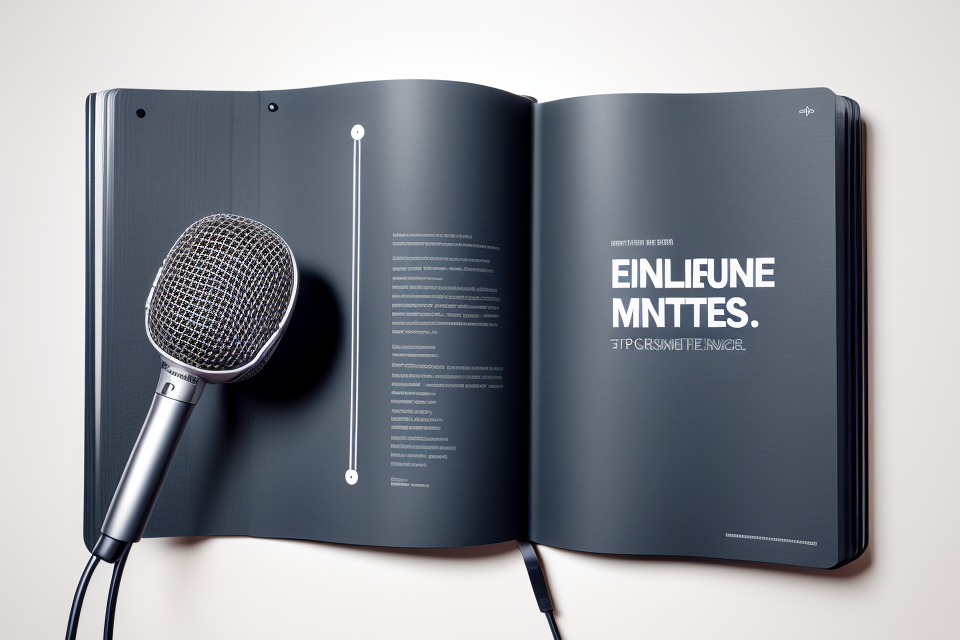
Are you a musician looking to record your vocals like a pro? Or perhaps you’re a beginner looking to start your journey in the world of recording? Either way, this guide is for you! Recording vocals can be a daunting task, but with the right techniques and tips, you can produce high-quality recordings that showcase your voice to its fullest potential. In this comprehensive guide, we’ll take a deep dive into the world of recording vocals, covering everything from choosing the right equipment to mastering the art of editing. So grab a cup of coffee, sit back, and let’s get started on your journey to becoming a vocal recording pro!
Understanding the Basics of Recording Vocals
What is Recording Vocals?
Recording vocals refers to the process of capturing and storing the sound of a person’s voice through a microphone and then storing it in a digital or analog format. This can be done for a variety of purposes, such as creating music recordings, podcasts, or voiceovers for video productions.
When recording vocals, it is important to consider the type of microphone being used, the recording environment, and the vocal technique being employed. The quality of the recording will depend on these factors, as well as the skill of the person operating the equipment.
There are different types of microphones that can be used for recording vocals, including dynamic microphones, condenser microphones, and ribbon microphones. Each type of microphone has its own unique characteristics and is suitable for different types of vocal performances.
The recording environment can also have a significant impact on the quality of the recording. A quiet, controlled environment with minimal background noise is ideal for recording vocals. Acoustic treatment, such as soundproofing and room treatment, can also be used to improve the recording environment.
Finally, the vocal technique used during the recording process can also affect the quality of the recording. Proper breathing, posture, and diction are important for producing a clear and dynamic vocal performance.
The Importance of Recording Vocals
Recording vocals is a crucial aspect of the music-making process, and it’s essential to understand its importance for a number of reasons.
- Creating a Lasting Record
Recording your vocals allows you to create a lasting record of your performance. This can be valuable for a number of reasons, including allowing you to listen back to your performance and make adjustments, sharing your music with others, and even using the recording as a basis for further production work.
* Enhancing Your Sound
Recording your vocals can also help you to enhance your sound. By capturing your performance in a high-quality recording, you can hear your voice more clearly and make adjustments to your singing or speaking style to improve your overall sound.
* Facilitating Collaboration
Finally, recording your vocals can facilitate collaboration with other musicians or producers. By providing a high-quality recording of your performance, you can easily share your work with others and collaborate on new projects.
Overall, recording your vocals is an essential part of the music-making process, and it’s important to take the time to do it properly in order to create the best possible recordings.
The Equipment You Need to Record Vocals
Recording your vocals can be an exciting process, but it’s important to have the right equipment to achieve the desired sound. Here are some essential pieces of equipment that you’ll need to record high-quality vocals:
- Microphone: A good quality microphone is the most crucial piece of equipment for recording vocals. It’s important to choose a microphone that’s suitable for your voice type and recording environment. Condenser microphones are popular choices for recording vocals as they capture a wide range of frequencies and provide a clear, natural sound.
- Audio Interface: An audio interface is a device that connects your microphone to your computer and enables you to record and playback audio. It’s important to choose an audio interface that has enough inputs for all of your equipment and a high-quality preamp to improve the sound quality.
- Headphones: Headphones are essential for monitoring your vocals while you record. Over-ear headphones provide better isolation and can help you hear your vocals more clearly. It’s also a good idea to invest in a pair of high-quality studio monitors to get an accurate representation of your sound.
- Recording Software: Recording software is necessary for capturing and editing your vocals. There are many options available, from free and open-source software to professional, paid programs. It’s important to choose software that’s compatible with your audio interface and provides the features you need for editing and mixing your vocals.
- Pop Filter: A pop filter is a small screen that attaches to your microphone to help reduce popping and breath sounds. It’s a useful accessory for achieving a professional sounding recording.
By investing in these essential pieces of equipment, you’ll be well on your way to recording high-quality vocals. Remember to choose equipment that’s suitable for your needs and budget, and take the time to learn how to use it properly to get the best results.
Recording Techniques for Vocals
Microphone Selection and Placement
Choosing the right microphone is crucial to capturing high-quality vocal recordings. The type of microphone you select depends on the style of music, the sound you want to achieve, and the characteristics of your voice. Some popular microphone options for recording vocals include dynamic microphones, condenser microphones, and ribbon microphones.
Dynamic microphones are known for their durability and resistance to feedback, making them a popular choice for live performances. They are less sensitive than condenser microphones, which makes them ideal for recording loud instruments or vocals.
Condenser microphones are known for their high sensitivity and ability to capture detailed sound nuances. They are commonly used in professional recording studios for their ability to capture accurate and detailed sound.
Ribbon microphones are known for their warm and smooth sound, making them a popular choice for recording vocals in genres such as jazz and blues. They are typically more fragile than dynamic or condenser microphones, so they require extra care when handling.
In addition to selecting the right microphone, proper microphone placement is crucial to capturing high-quality vocal recordings. The microphone should be positioned at a distance from the vocalist that is at least three times the diagonal length of the microphone. This allows for a natural stereo image and minimizes the chance of capturing unwanted room reflections. Additionally, positioning the microphone slightly off-axis can help to reduce plosives and create a more natural sound.
Experimenting with different microphone positions and types can help you find the ideal setup for your unique voice and the sound you want to achieve. With the right microphone and proper placement, you can capture high-quality vocal recordings that will elevate your music production to the next level.
Recording Studio Setup
- Microphone Selection: Choosing the right microphone is crucial for capturing the best sound quality. Condenser microphones are popular choices for recording vocals as they are sensitive and provide clear and detailed sound. Large-diaphragm condenser microphones are particularly suitable for recording vocals, as they offer a smooth and natural sound.
- Microphone Placement: The positioning of the microphone can significantly impact the sound quality. Placing the microphone too close to the mouth can result in a harsh and unnatural sound, while positioning it too far away can lead to a lack of clarity. A good rule of thumb is to place the microphone about 6 to 12 inches away from the mouth, slightly off-axis to capture a natural stereo image.
- Room Treatment: The recording environment plays a significant role in achieving a good vocal sound. Reflective surfaces such as hard walls, ceilings, and floors can cause sound reflections that muddy the overall sound. Using acoustic panels, foam, or curtains to absorb sound reflections can help improve the clarity and definition of the recorded vocals.
- Pre-amp and Compressor: Using a pre-amp and compressor can enhance the sound of the recorded vocals. A pre-amp can provide gain and color to the sound, while a compressor can help control dynamic range and ensure consistent volume levels throughout the recording.
- Monitoring: Proper monitoring is essential for capturing the best vocal sound. Using studio monitors that provide accurate frequency response and imaging can help ensure that the recorded vocals sound good in their natural state. Listening back on different playback systems, such as headphones and car speakers, can also help identify any issues that may need to be addressed.
Techniques for Achieving the Best Sound Quality
As a singer, your ultimate goal is to deliver the best possible performance, and as an engineer, your goal is to capture that performance in the best possible sound quality. Here are some techniques for achieving the best sound quality when recording vocals:
Microphone Techniques
- Choosing the right microphone: Different microphones are designed to capture different frequencies, so choosing the right microphone for your voice is crucial. For example, dynamic microphones are best for recording vocals because they have a more consistent frequency response and are less sensitive to ambient noise.
- Polar patterns: The polar pattern of a microphone determines how it captures sound. Some microphones are designed to capture sound from all directions (omnidirectional), while others are designed to capture sound from one direction (cardioid). The polar pattern you choose will depend on the acoustics of your recording space and the sound you want to capture.
- Positioning the microphone: The position of the microphone can greatly affect the sound quality of your recording. In general, you should place the microphone at a distance from the singer that is about two to three times the diagonal length of the microphone. This will help to minimize popping and blowing sounds. Additionally, it’s important to angle the microphone slightly toward the mouth of the singer, and away from any loud instruments or speakers.
Room Treatment Techniques
- Controlling reverberation: Reverberation is the reflection of sound off walls, floors, and ceilings, and it can greatly affect the sound quality of your recording. To control reverberation, you can add acoustic treatment to your recording space, such as absorption panels or diffusion panels.
- Isolating the vocal: To isolate the vocal, you can use acoustic barriers, such as screens or curtains, to block out ambient noise from other instruments or speakers. This will help to keep the vocal clear and separate from other sounds in the mix.
Recording Techniques
- Monitoring levels: It’s important to monitor your levels carefully during the recording process to ensure that you’re capturing the best possible sound quality. Use a monitoring system that allows you to hear the singer’s performance in real-time, and adjust the levels as needed.
- Using compression: Compression is a technique that can be used to even out the dynamics of a vocal performance. It works by reducing the volume of louder parts of the performance and boosting the volume of quieter parts. This can help to make the vocal sound more consistent and balanced in the mix.
- Taking multiple takes: Finally, it’s important to take multiple takes of the vocal performance to ensure that you’re capturing the best possible performance. This will give you more options to work with in the mixing process, and will help to ensure that you’re capturing the best possible sound quality.
Recording Vocal Harmonies and Overdubs
When it comes to recording vocals, one technique that can greatly enhance the overall sound of a song is the addition of harmonies and overdubs. Harmonies are additional vocal parts that are sung in conjunction with the main vocal melody, while overdubs are additional vocal tracks that are layered on top of the main vocal track.
There are several techniques for recording vocal harmonies and overdubs, including:
- Double tracking: This involves singing the same melody twice, with the second take slightly delayed and panned to the opposite side of the mix. This creates a thick, full sound and can add depth to the vocals.
- Triple tracking: Similar to double tracking, but with three takes of the same melody recorded. This can create an even fuller sound, but can also make the vocals sound overcrowded if not done carefully.
- Harmony: This involves singing a different melody than the main vocal, typically in a different range. This can add a new dimension to the song and create a more complex sound.
- Ad Libbing: This involves singing non-verbal sounds, such as “la la’s” or “doo wop’s” in the background of the song. This can add a playful and fun element to the song and create a more lively sound.
When recording harmonies and overdubs, it’s important to keep in mind the overall balance of the mix. It’s easy to get carried away and add too many harmonies or overdubs, which can clutter the mix and make it sound muddy. It’s important to listen back to the mix and make adjustments as necessary to ensure that the vocals sit well in the mix and don’t overpower the other elements of the song.
Editing and Mixing Vocal Recordings
Basic Editing Techniques
Editing is a crucial step in the vocal recording process. It allows you to refine your performance and ensure that your vocals are polished and professional. Here are some basic editing techniques to consider:
- Removing breaths and mouth clicks: These unwanted sounds can be easily removed using a process called “debreathing” or “click removal.” You can use software tools like Adobe Audition or Izotope RX to automatically remove these sounds from your recordings.
- Reducing noise: Background noise, such as hissing or humming, can be distracting and detract from your vocal performance. You can use EQ and noise reduction tools to minimize these sounds.
- Equalizing vocals: Equalization (EQ) is a process of adjusting the frequency response of your recordings. You can use EQ to make your vocals sound more balanced and natural. A common technique is to boost the mid-range frequencies where the human voice sits, while cutting back on low-frequency rumble and high-frequency sibilance.
- Fixing pitch issues: If you sing out of tune or experience pitch problems, you can use software tools like Antares Auto-Tune or Melodyne to correct your pitch. These tools can help you to sound more professional and polished.
- Removing unwanted words or phrases: If you accidentally sang the wrong words or have unwanted phrases in your recording, you can use a process called “comping” to combine the best parts of your performance into a single, seamless take.
These are just a few basic editing techniques that you can use to improve your vocal recordings. With practice and experience, you can become more proficient at editing and enhance your vocal performances.
Mixing Vocals with Instrumental Tracks
When it comes to mixing vocals with instrumental tracks, there are a few key techniques and tips to keep in mind.
First, it’s important to ensure that the vocals are balanced correctly with the instrumental tracks. This means adjusting the volume levels of each element to create a cohesive sound. One common technique is to use compression to even out the volume of the vocals and bring them forward in the mix.
Another important aspect of mixing vocals with instrumental tracks is ensuring that the timing is correct. This means adjusting for any delays or timing discrepancies between the vocals and the instrumental tracks.
Additionally, it’s important to consider the EQ of each element in the mix. This means adjusting the frequency range of the vocals and instrumental tracks to ensure that they are not competing with each other and that each element is sitting comfortably in its own frequency range.
Finally, when mixing vocals with instrumental tracks, it’s important to pay attention to the stereo image of the mix. This means ensuring that the vocals are positioned correctly in the mix, whether that be in the center, left or right channel, or spread across the stereo field.
By following these techniques and tips, you can create a well-balanced and cohesive mix of vocals with instrumental tracks.
Tips for Achieving a Professional Sound
Proper Use of EQ
Equalization (EQ) is a powerful tool that can help enhance the clarity and warmth of your vocal recordings. To achieve a professional sound, it’s important to use EQ correctly. Start by cutting any low-frequency rumble that may be muddying up the mix, and then boost the mid-range frequencies to give your vocals more presence. Be careful not to overdo it, as too much EQ can make your vocals sound unnatural.
Compression
Compression is another essential tool for achieving a professional sound. It helps to even out the dynamics of your vocal recordings, making them sound more consistent and polished. Use a compressor to smooth out any volume changes and ensure that your vocals sit nicely in the mix. Be sure to use compression sparingly, as too much compression can make your vocals sound squashed and lifeless.
Stereo Widening
Stereo widening is a technique used to create a sense of space and depth in your vocal recordings. It involves spreading your vocals across the stereo field, making them sound more expansive and immersive. There are various stereo widening techniques you can use, such as using a stereo delay or a stereo imaging plugin. Be careful not to overdo it, as too much stereo widening can make your vocals sound unnatural and distorted.
Reverb
Reverb is an essential effect for adding depth and space to your vocal recordings. It can help to create a sense of realism and ambiance, making your vocals sound like they were recorded in a professional studio. However, it’s important to use reverb sparingly, as too much reverb can make your vocals sound washed out and indistinct. Experiment with different reverb settings to find the right balance for your recording.
Mastering
Finally, mastering is the final step in achieving a professional sound. It involves optimizing the overall level and balance of your vocal recording, making sure it sounds great on any system. Use a mastering plugin to adjust the overall level, EQ, and stereo width of your recording, and be sure to listen critically to ensure that it sounds balanced and professional.
By following these tips, you can achieve a professional sound for your vocal recordings. Remember to use EQ, compression, stereo widening, reverb, and mastering correctly, and always listen critically to ensure that your recordings sound their best.
Common Vocal Recording Problems and How to Solve Them
Poor Sound Quality
When it comes to recording vocals, one of the most common problems that people face is poor sound quality. This can be caused by a variety of factors, including:
- Inadequate microphone technique
- Incorrect microphone placement
- Poor room acoustics
- Insufficient recording equipment
To ensure that your vocal recordings sound their best, it’s important to take steps to address these issues. Here are some tips for improving the sound quality of your vocal recordings:
- Use a high-quality microphone: One of the most important factors in achieving good sound quality is using a high-quality microphone. Look for a microphone that is designed for vocal recording and has a large diaphragm, as this will help to capture more of the nuances of your voice.
- Use a pop filter: A pop filter is a small screen that is placed in front of the microphone to help reduce popping and breathing sounds. This can be especially helpful if you tend to pronounce words with a lot of consonants.
- Experiment with microphone placement: The way you position your microphone can have a big impact on the sound quality of your recordings. Try different placements to see what works best for your voice and the type of sound you’re going for.
- Choose a quiet recording environment: Poor sound quality can also be caused by background noise, so it’s important to choose a quiet recording environment. If you’re recording in a noisy room, try to dampen the sound with blankets or soundproofing material.
- Use high-quality recording software: The software you use to record your vocals can also affect the sound quality. Look for software that offers high-quality audio settings and a range of editing tools to help you fine-tune your recordings.
By following these tips, you can help ensure that your vocal recordings sound their best.
Inconsistent Vocal Volume
One of the most common problems that vocalists face when recording is inconsistent vocal volume. This occurs when the volume of the vocal performance varies throughout the recording, making it difficult to achieve a consistent and professional sound.
Causes of Inconsistent Vocal Volume
- Nervousness or excitement: When singers are nervous or excited, they may unconsciously vary the volume of their voice, leading to inconsistent recording levels.
- Inadequate breath control: Poor breath control can cause the volume of the vocal performance to fluctuate, as the singer may not be able to maintain a consistent airflow.
- Lack of attention to the recording process: Singers who are not paying close attention to the recording process may not be aware of the volume levels and may unintentionally vary them.
Solutions for Inconsistent Vocal Volume
- Use a pop filter: A pop filter is a small screen that is placed in front of the microphone to reduce the intensity of popping sounds and help to maintain a consistent vocal volume.
- Monitor your performance: Singers should pay close attention to their vocal performance and monitor the volume levels through headphones to ensure that they are maintaining a consistent volume throughout the recording.
- Use compression: Compression is a processing technique that can be used to even out the volume of a vocal performance, reducing inconsistencies and improving the overall sound quality.
- Use a dynamic microphone: Dynamic microphones are designed to capture a wide range of sound levels, making them ideal for recording vocals with inconsistent volume levels.
By implementing these solutions, singers can help to eliminate inconsistent vocal volume and achieve a more professional and polished sound in their recordings.
Unwanted Background Noise
Recording vocals can be a challenging task, especially when it comes to dealing with unwanted background noise. Whether it’s the sound of traffic, neighbors, or even the hum of your computer, any background noise can ruin the quality of your recording. Here are some tips to help you minimize unwanted background noise while recording your vocals:
- Choose a quiet location: Look for a quiet room with minimal background noise. Ideally, the room should be free from external noise sources such as traffic, neighbors, or construction sites. You can also try recording in a closet or a room with thick walls to reduce external noise.
- Use a high-quality microphone: A high-quality microphone can help you capture clear and clean vocals. It should be able to pick up your voice while filtering out background noise. You can also try using a directional microphone, which can help to isolate your voice and reduce background noise.
- Invest in acoustic treatment: Acoustic treatment can help to reduce echo and reverberation in the room, which can improve the overall quality of your recording. You can start by adding some soft furnishings such as rugs, curtains, or cushions to absorb sound waves. Alternatively, you can invest in acoustic panels or bass traps to further improve the room’s acoustics.
- Use noise-cancelling headphones: Noise-cancelling headphones can help to block out external noise while you’re recording. They work by creating a sound wave that cancels out external noise, leaving only your voice in the recording.
- Record in segments: If you’re having trouble getting rid of background noise, try recording in segments. This can help you to edit out any unwanted noise later on.
By following these tips, you can help to minimize unwanted background noise while recording your vocals. Remember, it’s essential to be patient and take your time to get the best possible recording quality.
Vocal Performance Issues
Lack of Dynamics
One of the most common issues that vocalists face when recording is a lack of dynamics. This can make the performance sound monotonous and uninteresting. To address this issue, try the following techniques:
- Use a pop filter to minimize the amount of breath noise and plosives (explosive consonants) that can make the recording sound unnatural.
- Invest in a good quality microphone with a wide dynamic range, such as a large-diaphragm condenser mic, to capture a wider range of sound levels.
- Experiment with different mic placements to find the sweet spot where you get the best balance of loud and soft sounds.
Poor Enunciation
Another common issue that can affect the quality of a vocal recording is poor enunciation. This can make it difficult for listeners to understand the lyrics, and can also make the performance sound unprofessional. To address this issue, try the following techniques:
- Take your time when recording. Rushing through a performance can lead to poor enunciation and other mistakes.
- Focus on the lyrics and try to bring out the meaning behind them. This can help you to deliver a more emotionally engaging performance.
- Use a microphone with a built-in high-pass filter to cut out low-frequency rumble, which can mask the sound of consonants and make it difficult to understand the lyrics.
Inconsistent Volume
Inconsistent volume can be a problem when recording vocals, especially if you’re recording multiple takes and trying to blend them together. To address this issue, try the following techniques:
- Use a microphone with a pad or attenuator to reduce the gain and prevent distortion when recording loud performances.
- Experiment with compression to even out the volume of your recordings. Compression can help to bring out the quieter parts of a performance and make the overall volume more consistent.
- Record in a room with good acoustics to minimize the need for volume adjustments later on.
Breathy or Nasal Sound
A breathy or nasal sound can be a common issue when recording vocals, especially for those who are new to singing or have a naturally breathy voice. To address this issue, try the following techniques:
- Experiment with different mic placements to find the sweet spot where you get the best balance of sound.
- Use a pop filter to minimize the amount of breath noise that can make the recording sound unnatural.
- Focus on using your diaphragm to produce sound, rather than your throat or nose. This can help to give your recordings a fuller, richer sound.
By addressing these common vocal performance issues, you can help to ensure that your vocal recordings sound their best. Whether you’re a seasoned pro or just starting out, taking the time to master these techniques can make a big difference in the quality of your recordings.
Tips for Recording Vocals Like a Pro
Warming Up Your Voice Before Recording
Before you start recording your vocals, it’s important to warm up your voice to prevent strain and ensure that you sound your best. Here are some tips for warming up your voice:
- 1. Humming: Start by humming to help loosen up your vocal cords and prepare them for singing. Humming can also help you find your pitch and control your breathing.
- 2. Lip trills: Lip trills involve blowing air while your lips are rounded into a small circle. This exercise can help to warm up your voice and improve your breath control.
- 3. Vocal scales: Scales are a great way to warm up your voice and prepare it for singing. Start at the bottom of your range and work your way up, paying attention to your tone and breath control.
- 4. Doo-wop: Doo-wop is a style of singing that involves nonsense syllables, such as “doo” and “wop.” This type of singing can help to warm up your voice and improve your range and tone.
- 5. Yoga or stretching: Yoga or stretching exercises can help to warm up your voice and prepare your body for singing. This can help to increase your breath control and improve your overall singing technique.
By following these tips, you can help to warm up your voice before recording and ensure that you sound your best. Remember to take your time and focus on your breath control and tone, and you’ll be well on your way to recording great vocals.
Recording in a Quiet and Comfortable Environment
When it comes to recording vocals, one of the most important factors to consider is the environment in which you record. It’s essential to record in a quiet and comfortable space to ensure that your vocals come out clear and free from unwanted background noise. Here are some tips for recording in a quiet and comfortable environment:
- Choose a quiet room: Look for a room in your home or studio that is as quiet as possible. Ideally, the room should be free from external noise such as traffic, neighbors, or other distractions. If possible, try to find a room with minimal foot traffic to minimize background noise.
- Use soundproofing materials: Even if you have found a quiet room, you may still need to use soundproofing materials to reduce unwanted noise. Consider using foam panels, acoustic blankets, or soundproofing tiles to help absorb and reduce background noise.
- Invest in a high-quality microphone: A high-quality microphone can make a significant difference in the quality of your recordings. Look for a microphone that is designed for vocal recording and has a built-in pop filter to reduce plosives and other unwanted sounds.
- Position the microphone correctly: Proper microphone placement is crucial for capturing clear and accurate vocals. Experiment with different microphone placements to find the sweet spot where your voice sounds the best. Generally, you want to position the microphone about six inches away from your mouth, aimed slightly upwards towards your nose.
- Use a shock mount: A shock mount is a device that helps to reduce unwanted vibrations and movement of the microphone during recording. This can help to minimize unwanted noise and provide a more stable recording environment.
By following these tips, you can create a quiet and comfortable environment for recording your vocals. This will help to ensure that your recordings are clear, crisp, and free from unwanted background noise.
Recording Multiple Takes
Recording multiple takes is a crucial technique for capturing the best possible performance. Here are some tips for recording multiple takes:
- Warm up your voice before starting the recording process. This will help you to hit the right notes and will ensure that your voice is in top condition.
- Start with a basic setup, such as a single microphone and a simple recording software. This will allow you to focus on your performance rather than worrying about technical aspects.
- Record multiple takes of the same song or piece, and listen back to each take to determine which one is the best.
- Record different variations of the same song or piece, such as different verses or choruses, to capture a variety of performances.
- If you are recording in a studio, it may be helpful to have a producer or engineer present to provide feedback and guidance on your performance.
- If you are recording at home, consider using a digital audio workstation (DAW) to edit and mix your recordings. This will allow you to combine the best parts of each take to create a seamless performance.
- Take breaks between takes to rest your voice and prevent fatigue. This will help you to maintain a consistent level of quality throughout the recording process.
- Practice good vocal hygiene by staying hydrated, avoiding cigarettes and alcohol, and taking care of your vocal cords. This will help you to avoid any issues that may affect the quality of your recordings.
Paying Attention to Detail
Recording vocals like a pro requires attention to detail. Here are some tips to help you achieve professional-sounding results:
- Choose the right microphone: The microphone you use can make a big difference in the quality of your recordings. Consider investing in a high-quality microphone that is designed for recording vocals.
- Use a pop filter: A pop filter helps to reduce popping and sibilance in your recordings. It is a small screen that attaches to the microphone and helps to protect it from saliva and breath hits.
- Position the microphone correctly: The position of the microphone can greatly affect the sound of your recordings. Generally, you should position the microphone about 6 inches away from your mouth and angle it slightly.
- Monitor your levels: Monitoring your levels is crucial to achieving a good sound. Make sure to check your levels regularly and adjust them as needed to avoid clipping or distortion.
- Use compression: Compression can help to even out the levels of your recordings and reduce any noise or unwanted sounds. However, it’s important to use compression sparingly and only when necessary.
- Take breaks: Recording vocals can be physically and mentally taxing. Make sure to take breaks regularly to rest your voice and avoid fatigue.
By paying attention to these details, you can ensure that your recordings sound their best.
Experimenting with Different Techniques and Settings
Experimenting with different techniques and settings is crucial when it comes to recording vocals like a pro. By trying out various methods, you can find the best approach for your specific needs and preferences. Here are some techniques and settings to consider:
- Microphone placement: The position of the microphone can significantly affect the sound of your vocals. Experiment with different placements to find the one that captures your voice most accurately.
- Polar patterns: Different polar patterns (cardioid, omnidirectional, bi-directional) can alter the sound of your vocals. Experiment with different patterns to find the one that suits your voice best.
- Compression: Compression can help control the dynamics of your vocals and make them sound more polished. Experiment with different compression settings to find the right balance for your voice.
- EQ: Equalization can help enhance the frequency range of your vocals. Experiment with different EQ settings to find the one that makes your voice sound the best.
- Saturation: Saturation can add warmth and character to your vocals. Experiment with different saturation settings to find the one that suits your voice best.
- Delay: Delay can create a sense of space and depth in your vocals. Experiment with different delay settings to find the one that enhances your performance.
- Reverb: Reverb can add ambiance and depth to your vocals. Experiment with different reverb settings to find the one that complements your voice.
By experimenting with these techniques and settings, you can find the optimal recording setup for your vocals. Don’t be afraid to try new things and make adjustments until you achieve the desired sound. Remember, the key to recording vocals like a pro is to be open to experimentation and willing to make changes until you find the perfect combination of techniques and settings for your unique voice.
FAQs
1. What is the best way to record vocals?
There is no one-size-fits-all answer to this question, as the best way to record vocals will depend on the specific needs and preferences of the artist and the type of music being recorded. However, some general tips include using a high-quality microphone, positioning it correctly, and using a noise-cancelling headset. Additionally, having a clear understanding of the song’s structure and the vocal performance desired can help in choosing the right recording technique.
2. What type of microphone should I use to record vocals?
The type of microphone you should use to record vocals will depend on your budget and the type of sound you are trying to achieve. Some popular options for recording vocals include condenser microphones, dynamic microphones, and USB microphones. Condenser microphones are known for their ability to capture a wide range of frequencies and produce a clear, detailed sound, while dynamic microphones are more affordable and durable, and are ideal for recording in noisy environments. USB microphones are a great option for those who are new to recording and are looking for an easy-to-use solution.
3. How should I position the microphone when recording vocals?
The position of the microphone can have a big impact on the quality of the recording. Generally, it’s best to position the microphone about 6 inches away from the mouth, and at a 45-degree angle. This will help to capture the full range of frequencies in the vocal performance, while minimizing background noise. It’s also important to experiment with different microphone positions to find the one that works best for your voice and the type of music you are recording.
4. What is the best software to use for recording vocals?
The best software to use for recording vocals will depend on your operating system and the type of recording equipment you are using. Some popular options for recording vocals include Audacity, Pro Tools, and Logic Pro. Audacity is a free, open-source software that is easy to use and has a wide range of features, making it a great option for beginners. Pro Tools and Logic Pro are more advanced software programs that are popular among professional recording engineers.
5. How can I reduce background noise when recording vocals?
There are several ways to reduce background noise when recording vocals. One of the most effective methods is to use a noise-cancelling headset. These headsets use advanced technology to block out external noise and help to isolate the vocal performance. Additionally, recording in a quiet room and using acoustic panels or soundproofing material can help to minimize background noise. It’s also important to be mindful of the placement of the microphone and other recording equipment to minimize the impact of background noise.


